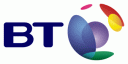Gone are the days where you can launch a e-commerce site and be successful just because you are there and there is nobody else. Its a cut throat market and its all about how people see you. Here are my top tips for getting noticed and getting your plan right from the beginning and what to realise before you hit the road.
Tip #1 : Get your design and look right.
This seems a pretty obvious one but you would be surprised the number of sites that have poor design, whilst there are exceptions to the rule some sites are really poorly designed yet still manage a decent turnover (this is usually due to the companies adwords spend being an obscene number)
When a person first hits your site they immediately judge the quality and security, people now seem less bothered about SSL (because anybody can get one) and more bothered with a good design that looks as if the company cares and most importantly isn’t there to scam you. Also attributed to good design is it makes the users want to look through your site and most importantly buy and return to the site.
Tip #2 : Payment Options.
This is heavily dependent on your particular circumstances but you should have as many payment options as you feel confident with being able to manage.

Pay-Pal – Should be your first port of call when setting up – it gives immediate credibility and web users feel safe using it.
Credit/Debit Card – Most important aspect to this is make it simple, there are a number of services such as Protx that provide a system that palms off you to another site to process credit cards. This method of processing cards is poor, because it doesn’t allow you to have control over all the process and also does not maintain you image. The ideal system is being able to process the cards without taking the user away from your site, which usually means posting a request to the credit card processing company and they then send an appropriate reply. There can be issues with the as you may be required to be audited by your merchant bank to ensure security.
Tip #3 : Pick your niche & Exploit it.
This is were a lot of web start-ups fail and fail hard. There is no longer any market to be a one stop shop for everything, unless you have some serious capital it is unlikely that you can compete with the Amazons’ and ebuyers’ of this world. Stay small and specialise, there is a niche for everybody, and if your good enough at support and developing your corner of the net you will be successful. I know this isn’t a particularly valid point of view for the bank manager, but the most successful companies generally follow the ‘Build it and they will come’ monica.
Another benefit of exploit a specific niche is that you will quickly gain creditability and notoriety within that field, this leads ultimately to more business.
Tip #4 : Google works for You, not You work for Google.
Adwords is a very interesting proposition for anybody online, the ability to target practically everyone on the net. The most important thing to remember is, You shouldn’t spend loads of money with Google, you want it in your bank account.
Start small, run one campaign and target it to a small geographical area then when you are comfortable expand it. You shouldn’t follow the tradition ‘you get what you pay’ for system with adwords, if you pay more it does not guarantee that you will be the at the top of list, it guarantees your bank balance stays low and makes Google some money.
And Finally:
Don’t stay still, the web changes daily. Make it your business each day to find out what way the wind is blowing, and adapt accordingly.