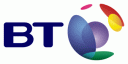 I like gadgets, and I like it when stuff works without messing with (hence why I am a mac user) but the BT HomeHub has been a thorn in my side from day one. I haven’t had bad experiences with BT at all, quite the opposite infact, I ended up with more hub phones than I knew what to do with. This is the start of the problem its all well and good boxing up everything in one place, but when it goes wrong nothing works.
I like gadgets, and I like it when stuff works without messing with (hence why I am a mac user) but the BT HomeHub has been a thorn in my side from day one. I haven’t had bad experiences with BT at all, quite the opposite infact, I ended up with more hub phones than I knew what to do with. This is the start of the problem its all well and good boxing up everything in one place, but when it goes wrong nothing works.
The Case in point being the Asterisk Phone System I use, I spent a good weekend setting up and making it all nice, setting up DMZ and all that jazz. Then the hub threw a characteristic hissy-fit and stopped the HubPhones working. It has taken me to this day, nearly half a year to find a workable solution, so I though I would share, for anybody else in the same position as me.
Put simply I have a good router and network set-up and the HP wireless printer works on the wi-fi unlike the Home Hubs Wi-Fi. So the solution I have worked out is simple, use the Home Hub to run the hub phones and use the original router.
First thing you need to do is get yourself a Super User account on the Hub itself, Instructions here
Second Adjust the DHCP and IP settings for the hub, this step caused me many frustrations. Instructions here (TIP: if you make a mistake here, connect via USB and perform a restore, Instructions Here) The settings should be the same as your main router, set-up the IP address (192.168.0.254 in my case) and DHCP (this should match the settings of your main router) After you have set this up reboot and make sure the settings have taken.
Now to make the whole thing work, firstly turn off DHCP this can be done easily through the web interface in configuration>IP Addresses. Login into the Hub using telnet, and issue the following commands, replace [Router IP] with the IP address of you main router.
:ip rtadd dst=0.0.0.0 gateway=[Router IP] intf=LocalNetwork
:dns client dnsadd addr=[Router IP]
:dns server config WANDownSpoofing=disabled
:dns server route add dns=[Router IP] intf=LocalNetwork
:voice config intf=LocalNetwork
:system config defaultconnection=LocalNetwork
:config save filename=user
:system reboot
After the reboot connect up the Hub to your router and it should all work, if you haven’t configured Broadband Voice yet goto the bt.com/bbv and when you see the pop-up saying ‘configure now’ copy the link and replace the http://api.home with http://[IP address of Home hub] this will configure you BBV settings. Backup You settings now you know it all works incase a firmware update scrambles it all.
Now after all that you should have, you router set-up and Hub serving the hub phones. I would also assume that using this setup would allow you to use BT Vision also, but as I aren’t signed up the service I can’t test it.

hi,
as i can see from your post, you are very advanced when it comes to the bt home hub.
i would like to find the way to restrict the bandwidth usage of the wireless users on fixed ip (192.168.0.66) to say 25% of the whole available bandwidth, of which 75% i would like to reserve for the main desktop pc.
can it be done when i become SuperUser?
or do i have to route the wireless IPs to the desktop IP acting as their router?
i really would like to figure this out, as i’m sharing my connection with other housemates, but i would like to keep the majority of the bandwidth.
thanks,
any help will be greatly appreciated,
harimau, london, uk
I would suggest using something like m0n0wall to route traffic. http://m0n0.ch/wall/.
To get this too work with the homehub might be virtual impossible, as it would require you to alter the way it routes data (I have no idea to do this)
You could also reflash the firmware on a Linksys router with http://www.dd-wrt.com/dd-wrtv2/index.php and this would allow you to prioritise traffic by using QOS. Meaning whenever a certain IP address requests data it will release the bandwidth to them over the other IP.
Good tutorial, however vision does not work i notice you have changed the voice interface to the local network, it occurs to me that this needs to be done with the vision.. however how i am unsure 🙁
Scrap that was just the v box not updating its own IP / DNS address from the new router 🙂 V Box works fine without the homehub even on the network.
Only concern would be the HH sets up QOS for the vision where most other retail routers on the market dont offer this feature.
Just thought i would also add that, pluging a phone line into the HH will also allow the normal phone number to ring through the hub phone, just make sure its behind a DSL filter so it doesnt upset your other router 🙂
Can anyone help i have connected my printer via usb to my bthomehub and done all the configuration nessary(as far as i know) when i print a test page it prints fine, when i try to print anything else it fails. Any ideas
Printer problems will probably be causes by a driver or paper sizes not being correctly set, update the drivers with the latest and make sure you have the correct paper size selected.
I have stability problems with my HH (it keeps changing sync speeds from 150 to 1200 ) so I am looking to continue with my trusty DLink Router (sync 1440.. but it is 6.2Km to the exchange!) and use your method of connection. However as I live in the middle of nowhere without a mobile signal I am looking to use BT Fusion which is WiFi. Assuming the handsets must be looking for a DHCP server, do you think it will be possible to make it work as you say to disable DHCP in the HH. I am wondering if the D Link DHCP Server will assign ok via the WiFi on the HH….
Cheers
Andy
As far as i am aware the fusion handset use a different DHCP server built into the homehub. In theory using the method above should allow the Fusion handsets to work, I aren’t 100% on this but I can’t see why it wouldn’t work.
Jack
Well finally got round to looking at this… time to play at christmas etc. I am having a little difficulty getting my head round the second step, both why and how you should do this. You say to make all the settings the same as the main router, scuse me for being thick but won’t that mean that both the bthub and the router will have the same ip and hence a conflict or is their something basic I am missing?
The instructions for second step seem to imply they are for when you want to connect different subnets, which i don’t, everything I have is on 192.168.2.xxx
Any help with this for ‘the hard of understanding’ greatly appreciated.
I foolishly thought if I just missed out step 2 and just went straight to step 3 (all instructions taken ok) it might work but alas phone does not register…
The link to create a super user no longer works but found a very easy way to do it from telnet session:
:script add name = pwn command = “user add name = hubhax0r password = hubhax0r role = root descr = r00t”
:script run name = pwn pars = “”
where hubhax0r is user name and password
Cheers
Andy
I haven’t had a look at the homehub for sometime, but it looks as if alot of what I have written here has changed in the most recent firmware updates. Specifically the one that enables FON and other Value-Added Services.
I am sure it is still possible but its not the same way as what i put up there.
Jack
I have a Polycom 301 IP phone and I am trying to use it with my BT Talk account but I connot get it to register. I know that I can use sip.btsip.bt.net and btsip.bt.com along with my exclusive username (BT Talk number) and password (No the one I set up) but I cannot get it to work can anyone help please?
To Set up other phones to work with BT Talk, you will need to ring BT support for them to give you the relevant passwords. They should give you the passwords and config information, but they will say it isn’t supported by them, which means don’t ring em when it goes wrong basically.
In theory it should be possible, but I never really got BT talk to behave with Asterisk, also i found this link to how to set up a conf file for asterisks, you should be able to reverse engineer the password and settings to set up the polycom. http://www.voipuser.org/forum_topic_10065.html
Hi there,
I am trying to adjust the DHCP and IP settings on my BT hub 1.0. It is causing lots of frustrations, indeed. I am trying to set up VoIP on BT hub 1.0 but my main router set up to 192.168.1.254 already. Unfortunately link to the instruction does not work on this page (http://www.littlehome.co.uk/homehub/homehub3.html) Would you be able to send me this iinstruction?
@sergiy – this post is quite old, much of what is discussed here is outdated even on the original home hub. Shortly after this was published BT began to lock down their routers via remote firmware updates.
Hi Jack,
Thank you for quick response. I am using BT hub v1.0 with software version 6.2.6 which has got telnet enabled.
I managed to changed IP but it seems like it is not excepted by Fusion_handset.. Any suggestions on how to fix it?
Thanking you in advance,
you can disable the lockdown of routers remote firmware updates with following lines:
cwmp config state=disabled
cwmp config periodicInform=disabled